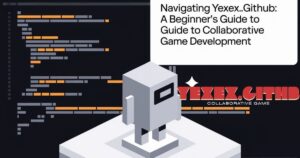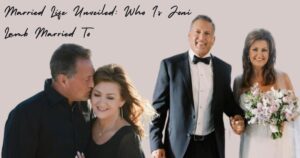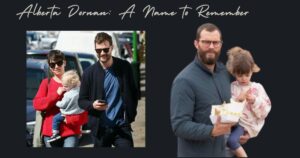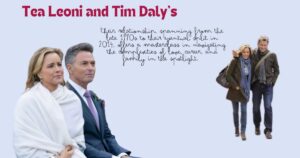Plagiarism is a big problem in schools and writing. It means using someone else’s words without giving credit. This can get students in trouble or hurt a writer’s reputation. That’s why plagiarism checkers are so important. They help find copied text quickly and easily.
Imagine turning in your paper with complete confidence, knowing it’s 100% original. No more sleepless nights worrying about accidental plagiarism.
This post will show you five great free plagiarism checkers. These tools are perfect for students and writers who want to make sure their work is original. We’ll look at how each one works and what makes it special. By using these checkers, you can feel more confident about your writing and avoid accidental copying.
1. Dupli Checker
Key features:
- Free to use
- No sign-up needed
- Checks up to 1000 words
- Looks for matches online
- Shows how much might be copied
- Marks possible copied text
How to use it:
- Go to Dupli Checker’s website
- Put your text in the box
- Click “Check Plagiarism”
- Wait a bit
- Look at the results
Pros:
- Easy to use
- Quick results
- Free
- Can save reports
- Works for short papers
Cons:
- Not good for long papers
- Might mark some things wrong
- Not great for complex topics
- Basic features only
- Might miss some changed words
2. Copyleaks
Key features:
- Works with many file types
- Checks against web and books
- Uses AI to spot changed words
- Shows where matches come from
- Has a free plan for students
How to use it:
- Make a Copyleaks account
- Upload your file or paste text
- Pick where to search
- Start the scan
- Look at your report
AI Prompt Genius: Elevate Your Machine Conversations
Pros:
- Very accurate
- Good for long papers
- Finds sneaky copying
- Clear reports
- Works in many languages
Cons:
- Free plan has limits
- Paid plans can be pricey
- Might be too much for simple checks
- Takes time to learn all features
- Needs an account to use
3. PlagScan
Key features:
- Checks against web and papers
- Works with many file types
- Shows how text matches others
- Gives tips to fix problems
- Has options for schools and companies
How to use it:
- Sign up for PlagScan
- Upload your file or paste text
- Click “Start Analysis”
- Wait for the check to finish
- Read your report
Pros:
- Very thorough checks
- Good for schools and businesses
- Clear, easy-to-read reports
- Helps improve writing
- Keeps your work private
Cons:
- Not free (but has a trial)
- Can be slow for long papers
- Might be too complex for some users
- Needs an account to use
- Can give false alarms sometimes
PlagScan is strong and useful. It’s good for serious writing and school work. But it costs money and takes time to learn.
4. PaperRater
Key features:
- Checks for copying and grammar
- Gives writing tips
- Scores your paper
- Works online, no download needed
- Has a free version
How to use it:
- Go to PaperRater website
- Paste your text in the box
- Pick your school level
- Click “Get Report”
- Look at your results
Pros:
- Easy to use
- Checks more than just copying
- Helps improve writing
- Free basic version
- No need to make an account
Cons:
- Free version has ads
- Limited checks in free plan
- Not as deep as some other tools
- Can be slow sometimes
- Might miss some tricky copying
PaperRater is good for quick checks. It helps with writing too. It’s simple but may not catch everything.
5. Search Engine Reports
Key features:
- Free online plagiarism checker
- Checks against web content
- Shows percentage of matching text
- Highlights copied parts
- No sign-up needed
How to use it:
- Go to Search Engine Reports website
- Paste your text in the box
- Click “Check Plagiarism”
- Wait for results
- Look at the report
Pros:
- Free to use
- Easy and quick
- No account required
- Good for short papers
- Shows where matches come from
Cons:
- Word limit on free checks
- May miss some clever copying
- Not as thorough as paid tools
- Can be slow when busy
- Basic features only
Search Engine Reports is simple and free. It’s good for quick checks on short writing. But it might not catch everything in longer or more complex work.
6. Copyscape
Key features:
- Checks web content for copies
- Compares text to online sources
- Shows matching websites
- Offers free and paid versions
- Good for web content creators
How to use it:
- Go to Copyscape website
- Paste your text or enter a URL
- Click “Search”
- Wait for results
- Look at matching sites and text
Pros:
- Easy to use
- Good for online content
- Finds copied web pages
- Free basic searches
- Trusted by many websites
Cons:
- Limited free searches
- Paid version costs money
- Only checks online content
- May miss offline copying
- Not ideal for academic papers
Copyscape is great for bloggers and web writers. It finds online copies fast. But it’s not the best for students or offline work. The free version is limited, so heavy users may need to pay.n is limited, so heavy users may need to pay. If you need more info visit this page.
FAQS
Which plagiarism checker is the best free?
There’s no single best free checker. It depends on your needs. For quick checks, Dupli Checker or Search Engine Reports are good. For more features, try PaperRater. Always use a few different tools for better results.
Can ChatGPT do a plagiarism check?
ChatGPT can’t do full plagiarism checks. It doesn’t have access to databases or the internet. It can spot some obvious copying in text you give it. But it’s not a real plagiarism checker. Use a proper tool for this job.
Which free plagiarism checker is closest to Turnitin?
No free tool matches Turnitin fully. PlagScan is close, but it’s not free. For free options, try Copyleaks or PaperRater. They have some similar features. But remember, free tools are usually less powerful than Turnitin.
Is Quillbot plagiarism checker accurate?
Quillbot’s checker is pretty good. It finds many types of copying. But it’s not perfect. It might miss some tricky cases. For best results, use Quillbot with other checkers too. No single tool catches everything.